Making overlapping 3d models (incomplete)
This Howto covers a scenario to using 3D models which overlap with each other.
This is useful when you need to amend 3D model with some other 3d model, for example to
- presenting seams done as 3D model for a sofa seating part. That separate model of course needs to be done as an accessory in 3d product configurator.
- changing the 3D object with only some part using a different 3D object
Requirements
the 3D models have to have same pivot point, ie they must both refer to origo in a way that if you place both objects to origo, they overlap with each other. The data needs to be in GLTF extras so that the 3D product configurator understands the information.
This data can be checked from the GLTF json file:
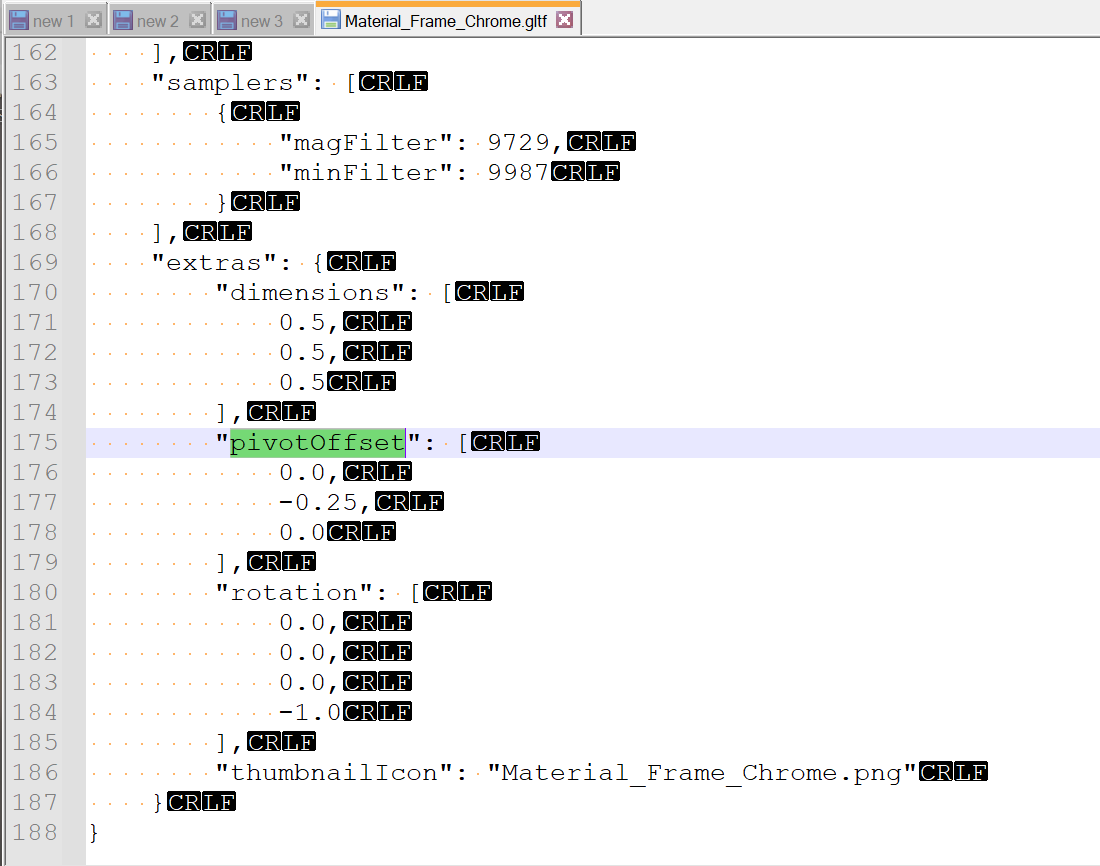
Configuring
Example 1: cube that contains another cube inside
The configuration we are doing is:
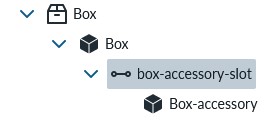
And the properties are for the primary model:
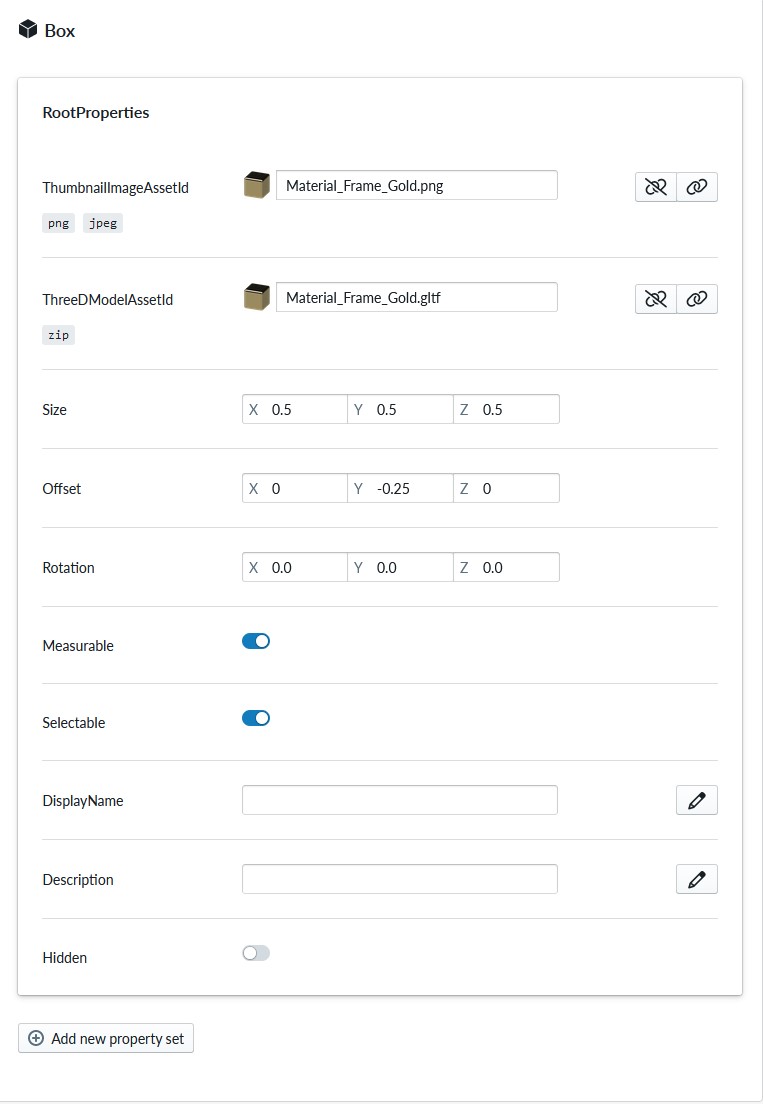
For the accessory slot:
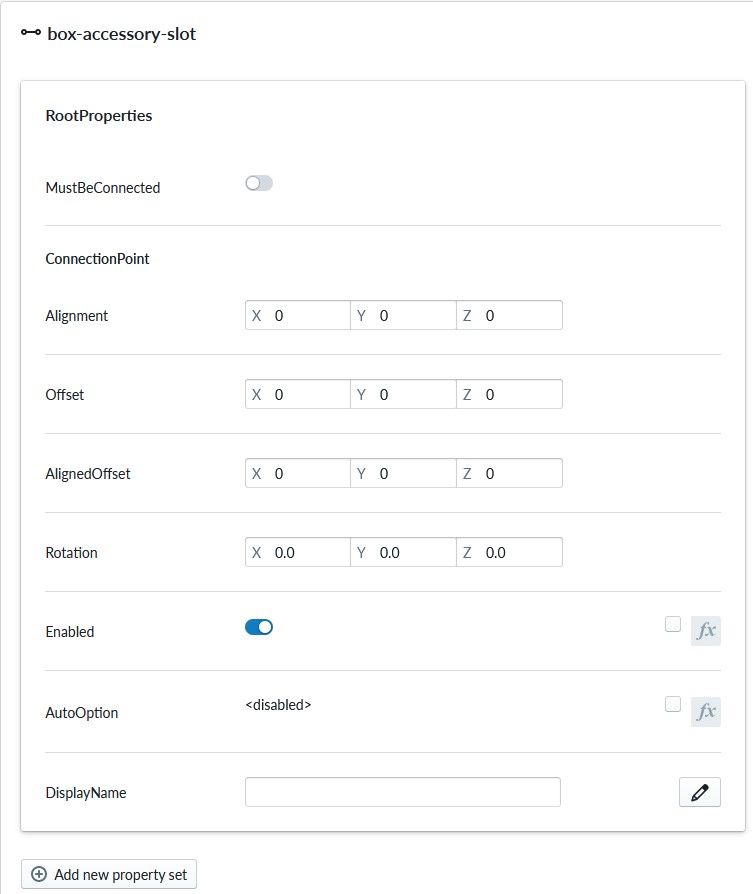
For the 3d part that will be rendered with the main part: /
The beginning looks like:

And after selecting the accessory:
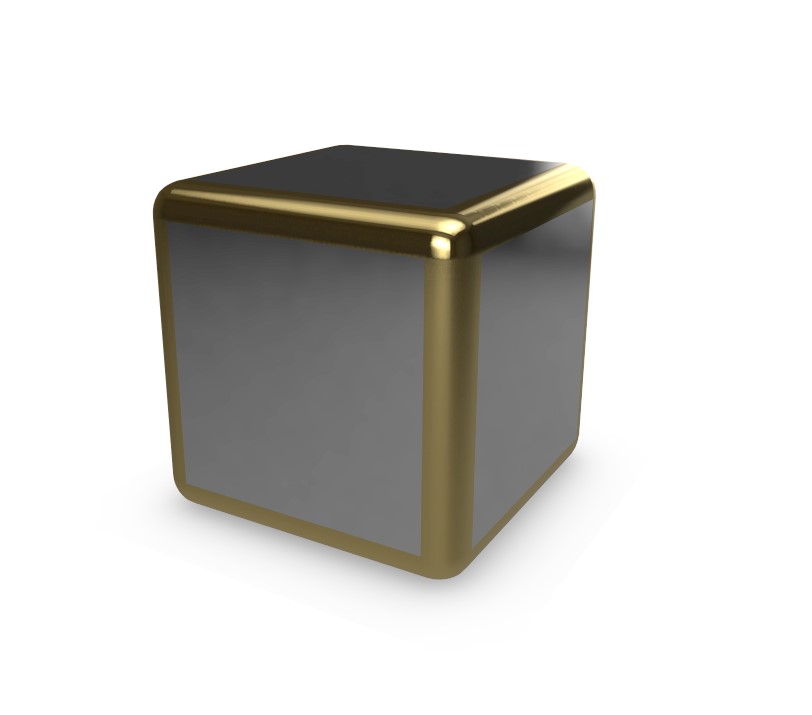
Example 2: sofa with seams
The configuration we are doing is:
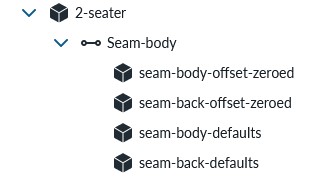
The properties for the sofa are:
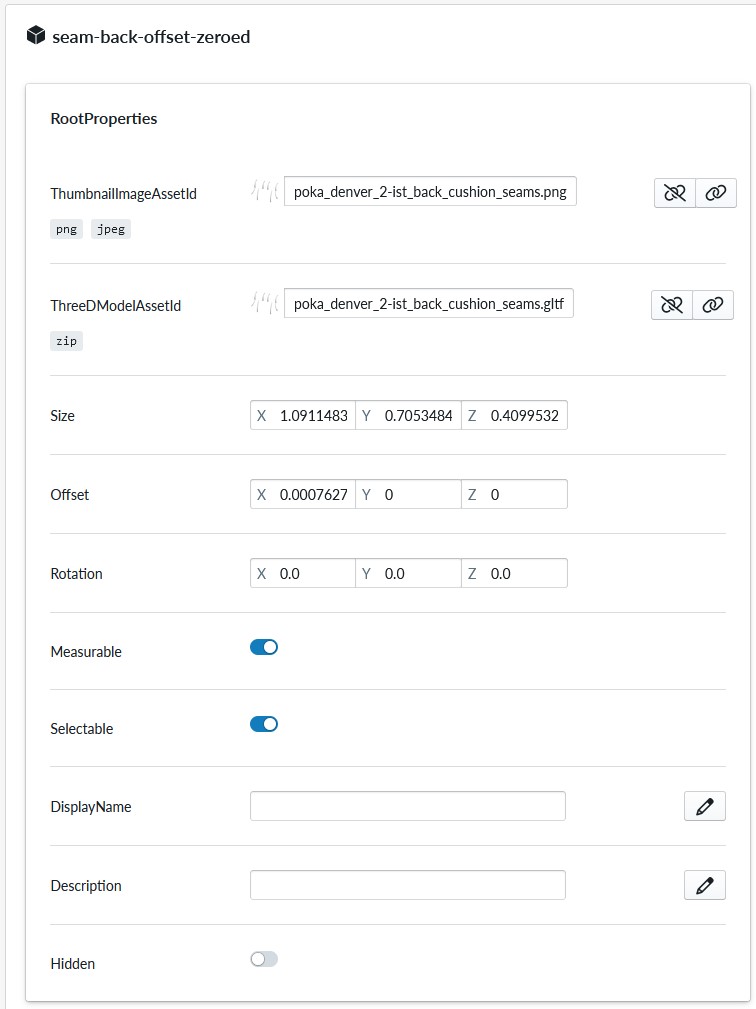
And the sofa without the seams accessory looks like this:

The default seams configuration might look like this:
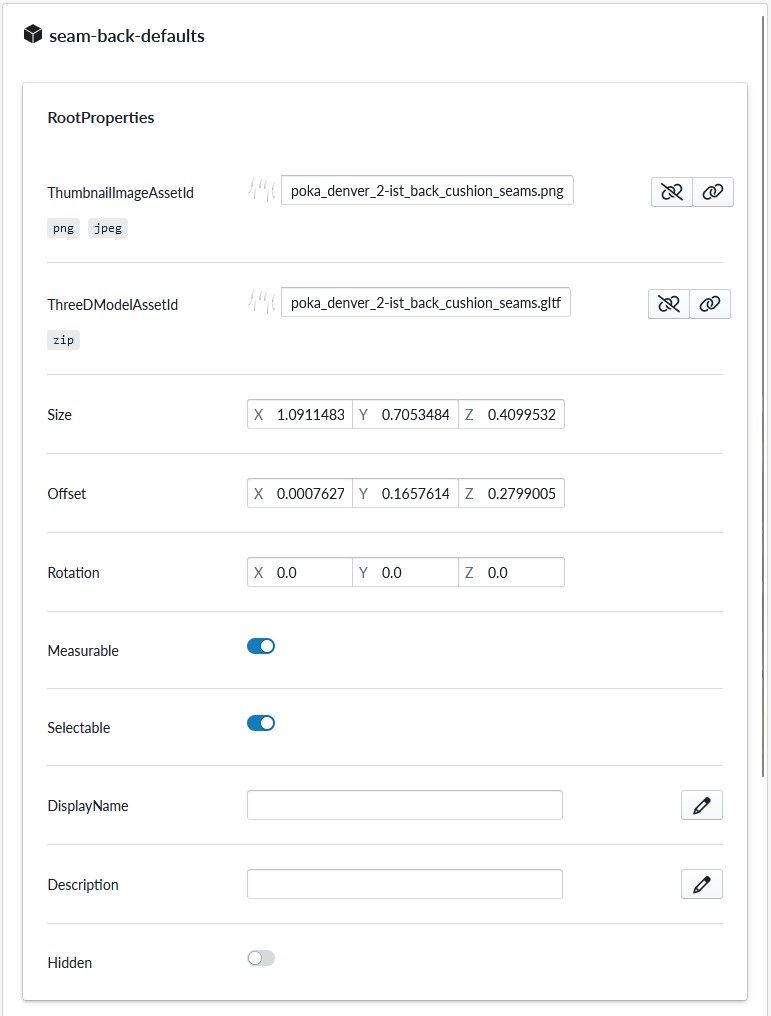
And due to the offset not being zero, rendering shows like this:

When offsets for y and Z are zeroed and the models are having same pivot point & origo definition, they align perfectly:
