Item List
Overview
Item list can be considered as a container for many items. It is typically used with sets of Accessories and sets of Materials. A useful way to think is that it can be used to group similar things into groups that are shared between many parts.
You can add the Item List as child to almost all other components and the use of it simplifies content management significantly when copy-as-reference is used together with item lists. You can add many types items in the Item List itself, but contextually you should have similar items in the lists for relevancy and context.
Base properties
RootProperties
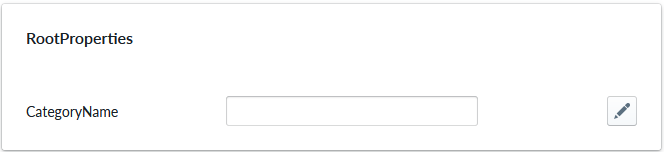
| Property Name | Type | Localized | Description |
|---|---|---|---|
| CategoryName | Text field | Y | The sub-category name this item list will have on the planner menu listing when the field is defined |
Optional property sets
ClassificationTag
Classification tag allows the configurator to define a name in the system that can be referred to in other logic components through the scripting system
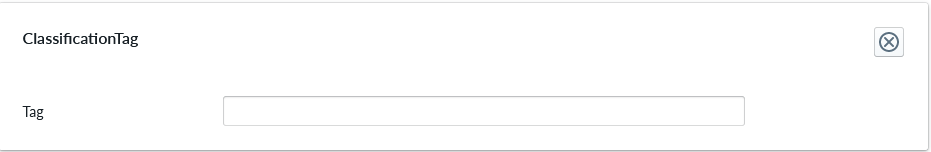
| Property Name | Type | Localized | Description |
|---|---|---|---|
| Tag | Text field | N | A label that is associated with the item it's been configured to |
Notes
When making products, putting eg. Materials and Common Accessories into Item Lists and then copying-as-a-reference these Item Lists as childs to the relevant