Multi-connector Structure
Note
This is currently a preview feature and not available for all users.
Overview
Multi-connector structure is a structure logic that allows construction of modular products using parts and connectors. For any part in the composition, the configuration permits definition of connectors, which points to which another item can be connected. The role of parts inside the structure can be categorized based on the number of connectors they have. Parts with a single connector acts as end pieces, parts with two connectors can be used to build a linear segment, and parts with more than two connectors can be used to introduce branches to the structure. Additionally, at least one part must have a root connector, which is used to start the building by connecting it to the floor, wall, or a parent component.
Products using multi-connector structure can vary a lot in complexity. A simple configuration with a small number of parts and connectors works in a similar way than a Slot or a Linear Structure. On the other hand, complex three-dimensional patterns can be created by having many connectors with different rotation values.
Base properties
RootProperties
![]()
| Property Name | Type | Localized | Description |
|---|---|---|---|
| Enabled | Toggle/scripting | N | Toggle this to enable/disable all the elements under the multi-connector structure. If toggle is disabled, in the web app they will be hidden |
| DisplayName | Text Field | Y | Used as a subcategory name |
| ItemPlacement | Radio Button | N | When instantiating an element: - PlaceSingle (will show the possible placer one time only, then you need to click the element again.) - PlaceInSequence (will show the placer automatically after every addition, hence making adding new elements faster.) |
Optional property sets
Connectivity Matrix
Multi-connector Structure Connectivity Matrix Properties
![]()
| Property Name | Type | Localized | Description |
|---|---|---|---|
| Expand Matrix | Button | N | Opens a new panel for editing the connectivity matrix |
| Connections | chart view | N | Specifies if two connectors of connector types given by the row and column are allowed to form a connection |
CustomProperties
Custom Property set (or sets) allow definition of logic that defines something that otherwise is not predefined in the system logic.
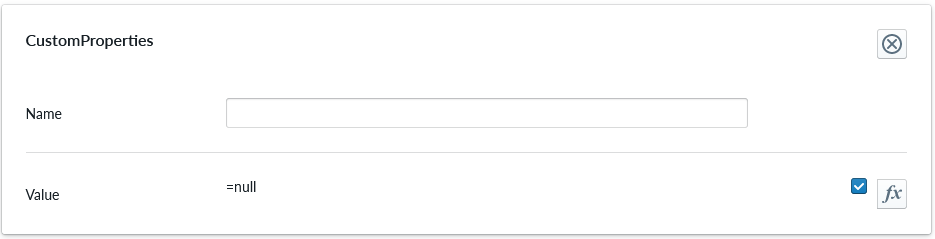
| Property Name | Type | Localized | Description |
|---|---|---|---|
| Name | Text field | Y | The name of the custom property. It can be referred to in scripting from elsewhere |
| Value | Scripting | N | Value or scripting logic that the property has |
ValidationRule
Validation rule property set is used to define logic that can be useful to ensuring the item where the validation rule is will follow define rules.
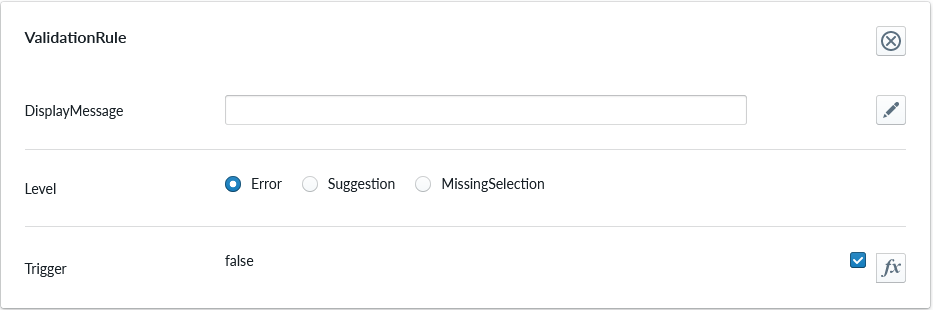
| Property Name | Type | Localized | Description |
|---|---|---|---|
| DisplayMessage | Text Field | Y | Text that is shown on the Planner when the conditions of the rule are true |
| Level | Radio Button | N | Selection should the rule show error, suggestion or indicating something is missing |
| Trigger | Scripting | N | The logic that defines the validation rule |
Note
Validation rule level states correspond the next error levels. Error => "Error" Missing Selection => "Warning" Suggestion => "Info"
If the "add to cart" button is available, in case we have an error, the add to cart button will be disabled and not clickable until the error is fixed.
ClassificationTag
Classification tag allows the configurator to define a name in the system that can be referred to in other logic components through the scripting system
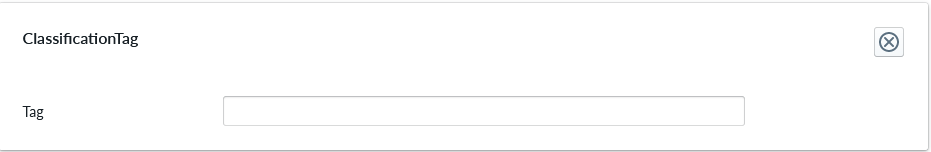
| Property Name | Type | Localized | Description |
|---|---|---|---|
| Tag | Text field | N | A label that is associated with the item it's been configured to |
Per part configuration
The Parts that are placed as children of the Multi-connector Structure are considered as items where the logic of the Multi-connector Structure will apply. In order to the part to be available, at least one Connector property set must be added to it. By default, a newly added parts has three connectors: Left, Right and Ground. These are not mandatory and can be freely modified by the user.
![]()
| parameter | type | explanation |
|---|---|---|
| Name | text | Name of the connector |
| Type | text | Type of the connector |
| Alignment | 3D coordinate | the position of the connector in 3D space |
| Offset | 3D coordinate | absolute offset of the 3D mesh on the bounding box |
| AlignedOffset | 3D coordinate | relative offset of the 3D mesh on the bounding box |
| Rotation | degrees on 3d axises | degree of turn in the respective 3D axis relative to the bounding box |
| DisabledBeforeInstantiation | toggle | If enabled this connector is used only if the part is already placed in the scene. Setting this to true can be useful in symmetric corner parts in order to single out a primary connector. |
As opposed to linear structure, two connecting connectors must have an opposite rotation in order for them to connect in the right way. By default, the connector points up, and has an axial alignment in Z-axis. Refer to the 3D terminology and 3D configuration guides for detailed explanation of the parameters for alignment, offset, AlignedOffset and Rotation
Multi-connector Logic Connectivity Matrix
Connectivity matrix controls which connectors are allowed to join together. The matrix is formed on columns and rows and checkmarks crossing the column and row.