Pre Built Component
Overview
Pre Built component is used to demonstrate a complete or partially complete compositions as a starting point or inspriration to the end users. Having an empty canvas is not necessariyl intuitive to the buyer and it is more helful to make few prepared compositions that kick-start the imagination process of the buyer.
You can add Custom Properties or Classification Tag to the Pre built Component
You can define a category for the Pre Built componets to the Planner menu and you can define one Pre Built component as default in the Product Property Set Root Properties.
To create new Pre Built Component, select "add.. Pre Built Component" from the Product context menu 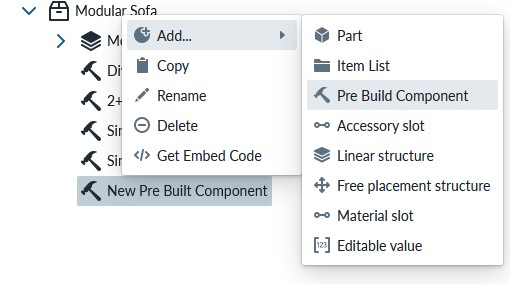 . If you alredy know the name for the pre built, type the name into the selected new field or rename the component later. You can then see the components root properties as empty
. If you alredy know the name for the pre built, type the name into the selected new field or rename the component later. You can then see the components root properties as empty 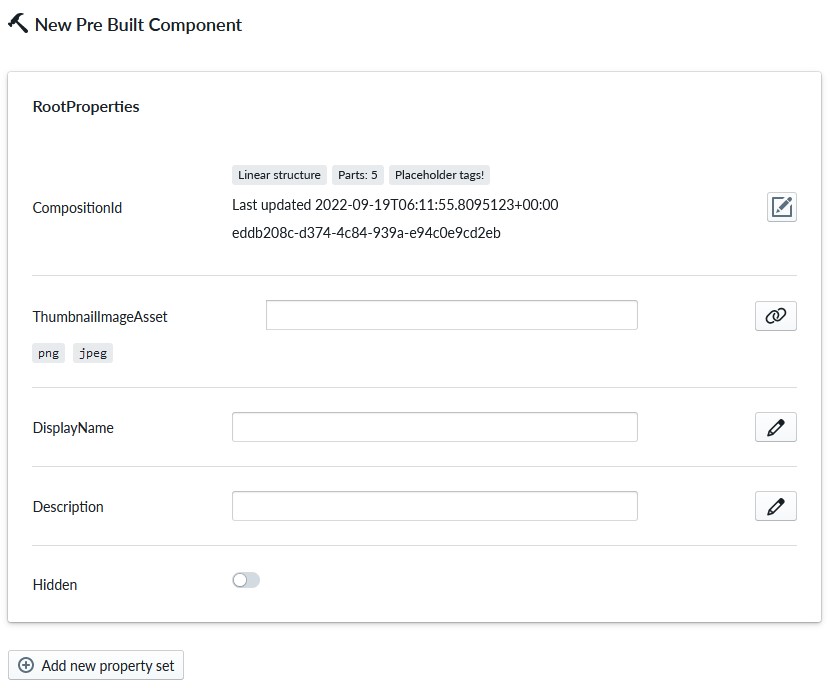 .
.
In order to edit the Pre Built Component, you should press the "Edit Pre Built Component" button 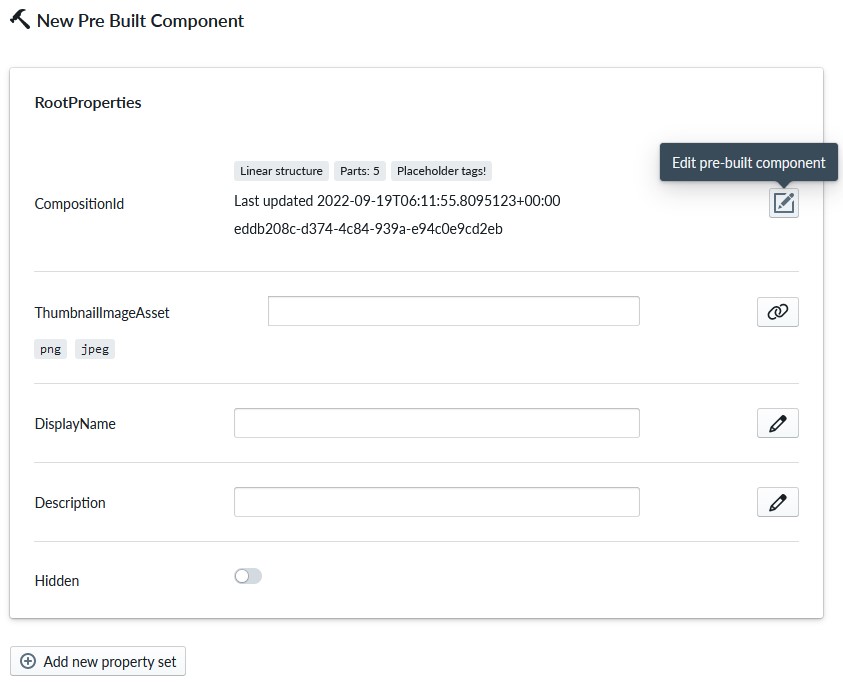 and a new modal opens with mini-planner where you can edit the composition.
and a new modal opens with mini-planner where you can edit the composition. 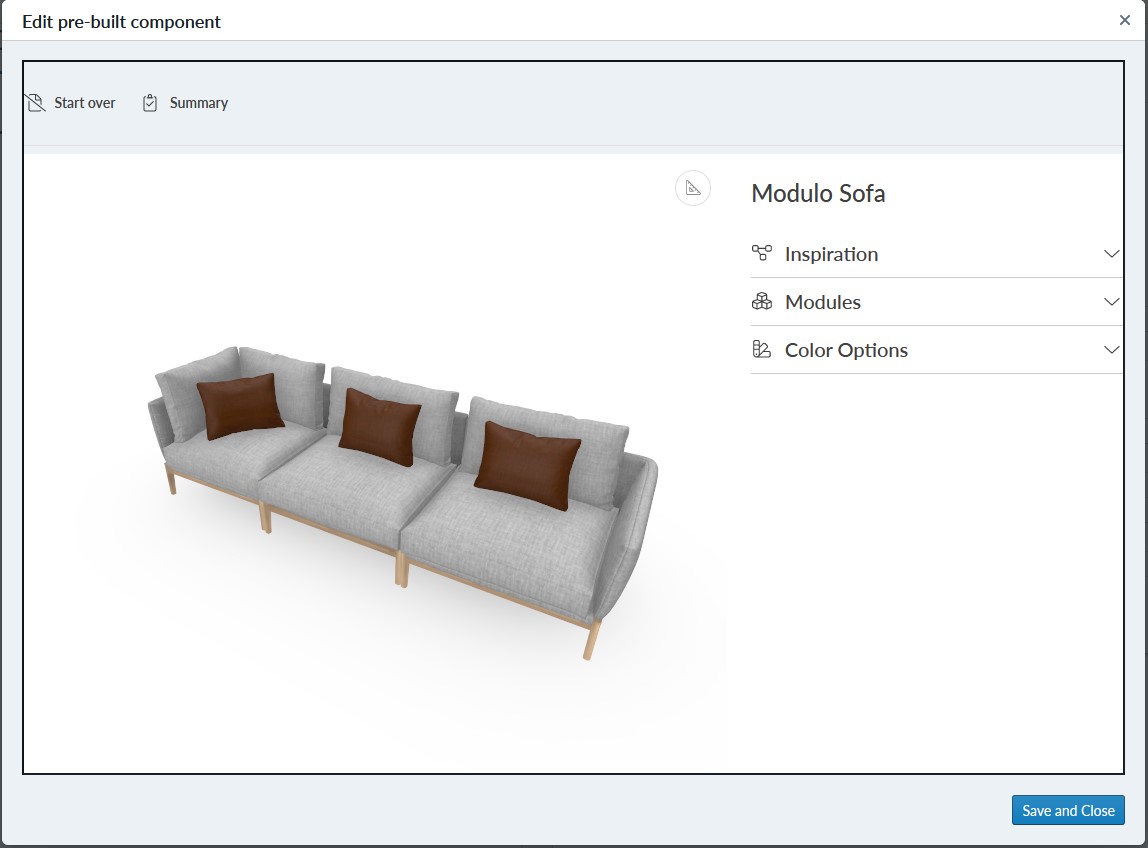 When you are done with the edit, press "Save and Close" and the composition is saved, the thumbnail is created based on the exact viewport view you had on the mini-Planner and the 3D asset is linked to the root properties. You should provide a descriptive name and description to the composition byt editing "DisplayName" and "Description" properties as these are
When you are done with the edit, press "Save and Close" and the composition is saved, the thumbnail is created based on the exact viewport view you had on the mini-Planner and the 3D asset is linked to the root properties. You should provide a descriptive name and description to the composition byt editing "DisplayName" and "Description" properties as these are
The manager now triggers a regeneration for the selected product automatically right before this editor opens. That extra step guarantees the mini-planner uses the latest runtime products and fixes the previous bug where edits could fail unless you manually regenerated moments before launching the editor.
Base Property
The Pre Built Component comes with only Root Property set as base.
Root Properties
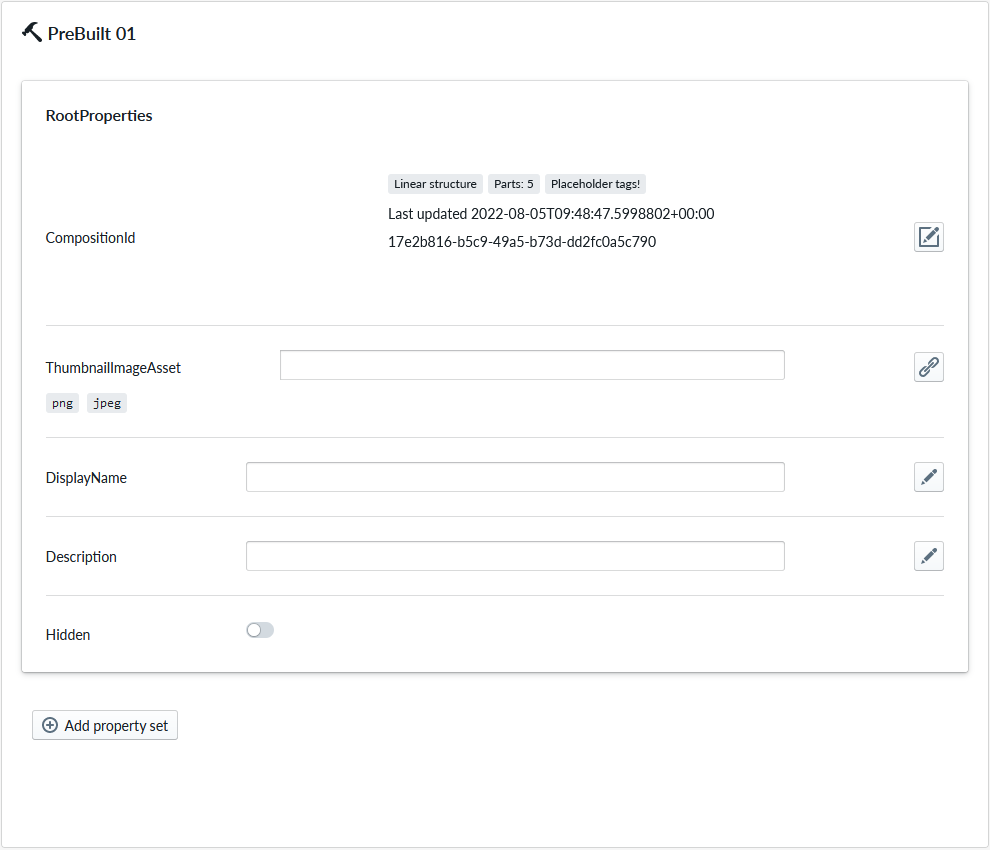
| Property Name | Type | Localized | Description |
|---|---|---|---|
| CompositionId | generated | N | Composition can be generated opening the "Edit pre-built component" dialog. Saving it will generate a thumbnail for both the compositionId field and the ThumbnailImageAsset |
| ThumbnailImageAssetId | PNG/JPG Asset | N | Thumbnail for the composition, generated automatically when you design the composition |
| DisplayName | Text field | Y | Localized text for the name of the composition |
| Description | Text field | Y | Localized description of the composition |
| Hidden | Toggle | N | Is this pre built component hidden from the planner? |
Optional property sets
CustomProperties
Custom Property set (or sets) allow definition of logic that defines something that otherwise is not predefined in the system logic.
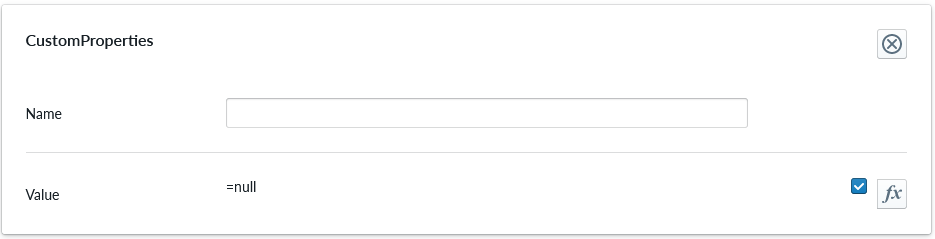
| Property Name | Type | Localized | Description |
|---|---|---|---|
| Name | Text field | Y | The name of the custom property. It can be referred to in scripting from elsewhere |
| Value | Scripting | N | Value or scripting logic that the property has |
ClassificationTag
Classification tag allows the configurator to define a name in the system that can be referred to in other logic components through the scripting system
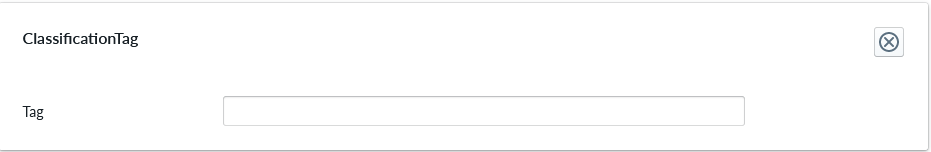
| Property Name | Type | Localized | Description |
|---|---|---|---|
| Tag | Text field | N | A label that is associated with the item it's been configured to |